
Written and contributed by Rich Kaczmarek
You can’t beat a spreadsheet for turning big chunks of data into actionable information. Without some experience in programming, however, it isn’t always the easiest way to manipulate real-time data.
Let’s write (get it?) that wrong! It is easy to have ThinkOrSwim (TOS) stream live data into Excel but it’s not well-documented. (There’s a harder way, too, that’s not well-documented. You’ll get an overview of both, you crazy kids, but we’ll focus on the easier.) So, let’s go through a few explanations, show you how to connect the two programs and give a couple examples to get you on your way.
Why would you want to know how to do this stuff? Because you probably have a couple of ideas or questions swimming around. If you’ve got imagination and take a little time to learn, you can create a real-time model in Excel that proves (or disproves) your hypothesis or gives you answers.
And it’s fun.
On with the show!
Grab some coffee and stay awake!

Let’s slog through some technical explanations. I’ll try to make it as painless as possible BUT if you can learn to understand the difference between a Call and Put, you’re certainly able to understand the difference between DDE and RTD.
If you don’t drink coffee and couldn’t care less about technical details, jump to the next section and wait for us there.
DDE and RTD are two different mechanisms that allow Excel to talk with the outside world. Specifically, DDE (Dynamic Data Exchange) is an older technology that links Microsoft products and RTD (Real-Time Data) retrieves real-time data from a program that supports COM automation but there’s overlap for what we’re trying to do.
(I know. You’re thinking, “Where can I read more about this exciting stuff?!?!” Slow down, Turbo; you can visit https://msdn.microsoft.com/en-us/library/aa140061(office.10).aspx after reading the rest of this article.)
Which method is better? Well, as with all things technological, the answer is “it depends.” (This is when most sane people throw up their arms in exasperation with most technology people. But stick with me.)
Both are kind of real-time. DDE refreshes an Excel cell when TOS updates its data; this is known as “interrupt driven.” RTD is interrupt driven, too, but Excel isn’t interrupted by TOS changing data; the interrupt comes from a clock timer, and the timer can be changed.
You can imagine that DDE may get updated faster than RTD because TOS data may change before the clock timer goes off. Is that bad? Not really if you consider we’re talking about milliseconds.
Two more items you should know:
- RTD puts less of a load on the ThinkOrSwim servers, so you can see why they want to move from DDE to RTD. (They support both mechanisms right now.)
- DDE needs “explicit data,” which means you need to give it exactly what it wants. If you want the last price of RUT in cell G2, you need to ask for the last price of RUT in cell G2. If you want the last price of SPX, you have to completely change what you ask in cell G2.RTD can use explicit data but it can also use “implicit data.” That means you can say, “Hey, G2, give me the last price for the underlying that’s in cell B2.” Better, you can change B2 from RUT to SPX anytime, without doing anything to cell G2, and G2 will return the last price of SPX.Why is that good? Because Excel can make do different things with the live data that will soon be streaming into your spreadsheet. For a non-programmer, RTD is easier to use than DDE.
What’s the conclusion? DDE may be technically faster but, for simplicity and user-level flexibility, RTD is the way to go. We’re big easy fans so let’s get moving with RTD.
One Example to Hook You for Next Week
In the previous section I talked about my old friends, cells B2 and G2, so we’ll use them in our example.
Step 1: Run ThinkOrSwim. (Get it at https://mediaserver.thinkorswim.com/installer/install.html.)
Step 2: After ThinkOrSwim is running, run Excel. (We use Excel 2016 for Windows but this works in Excel 2007, too. No guarantees for any other operating system or any other spreadsheet program.)
Step 3: To keep it all straight in our head, let’s create some headers. Make cells B2 and G2 in your spreadsheet look like this:
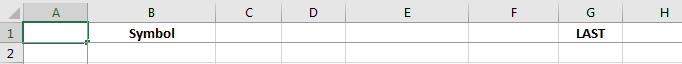
Step 4: In cell B2 (under Symbol), type RUT.
Step 5: Ready for the magic of RTD? Paste the following into cell G2 (under LAST):
=RTD(“TOS.RTD”,,”LAST”,B2)
Feel free to type it in yourself if you don’t want to copy & paste, but make sure you don’t forget the 2 commas between “TOS.RTD” and “LAST”; don’t forget the double quotes; LAST must be capitalized and remember to press the <Enter> key to accept the equation (and leave cell G2).
If you entered everything correctly, your spreadsheet should look something like this:
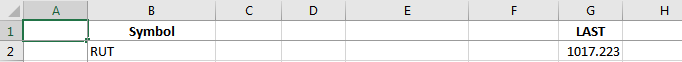
The number may not match because we’re looking at RUT on different days and times. Other than that – CONGRATULATIONS! What you see is TOS is giving Excel live data, the last price paid for RUT.
Now change RUT to SPX in B2 to get the last price for SPX. It worked? You’re a superstar!
Good enough for now. Experiment a little, then save this workbook as LockeRTD. Next week we’ll build on top of what you did today, make Excel do more work than you, and delve into derivatives.
(By the way, if you have about 30 seconds and would like to view ThinkOrSwim’s documentation on RTD, click here.)
Written and contributed by Rich Kaczmarek


Rich – are you aware of a way to do this on a Mac? My understanding is that RTD doesn’t work on a Mac, and I’ve tried to figure it out without success.
We aren’t sure how it works on a Mac. Sorry…