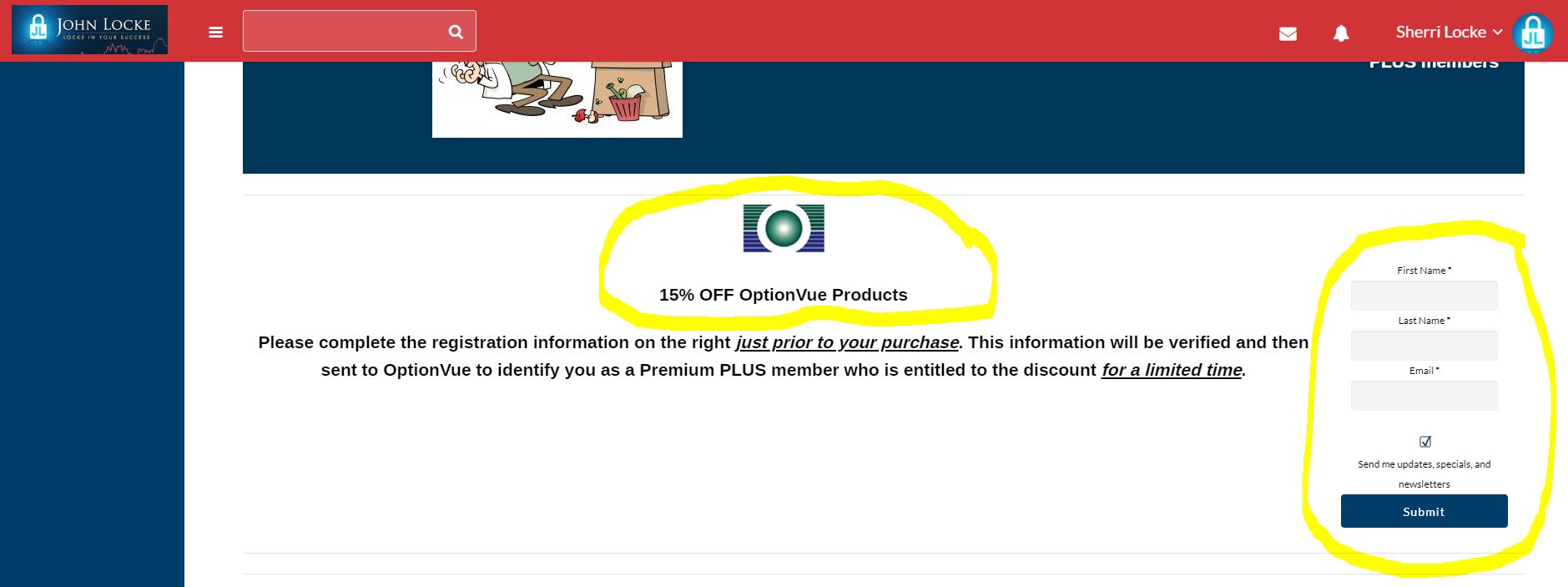The only discount available for OptionVue products is for our
Premium Plus members only.
Premium Plus members can request the discount by taking the following steps:
- Log into the Locke Options Community with your credentials. Click here to log in.
2. Select the Discounts Plus page (it is highlighted in yellow) from the menu in the left column.
3. Scroll to the bottom of the page to find the 15% OFF OptionVue Products and then enter your information into the grey boxes on the right then click submit.
4. Our system will confirm that you are in fact a current Premium Plus member and the team at OptionVue will be sent an approval email that you are eligible for the 15% discount.